Remember the good old days of gaming? The hours spent sitting cross-legged on the living room floor, controller in hand, playing your favorite N64 games. Those memories are priceless, but what happens when your N64 cartridge starts acting up? Don’t panic! In this article, we’ll guide you through the process of cleaning a N64 cartridge, so you can keep those precious memories alive and kicking.
Now, we all know that N64 cartridges have a tendency to accumulate dust and dirt over time. It’s like they have a magnet for grime! But fear not, because with a few simple steps, you can bring your beloved game back to life. From gathering the necessary supplies to carefully cleaning the contacts, we’ll walk you through the process step by step. So, grab your cleaning cloth and let’s get started on maintaining your memories with the ultimate guide on how to clean a N64 cartridge. Don’t worry, it’s easier than you think!
Maintaining Your Memories: How to Clean a N64 Cartridge
Step-by-Step Guide:
- Remove the N64 cartridge from the console.
- Wipe off any visible dust or dirt using a soft cloth.
- Dampen a cotton swab with isopropyl alcohol.
- Gently clean the metal contacts on the cartridge with the damp cotton swab.
- Allow the cartridge to dry completely before reinserting it into the console.
Regularly cleaning your N64 cartridge can help maintain its performance and prevent gameplay issues. Remember to always handle the cartridge with care to avoid damaging it.
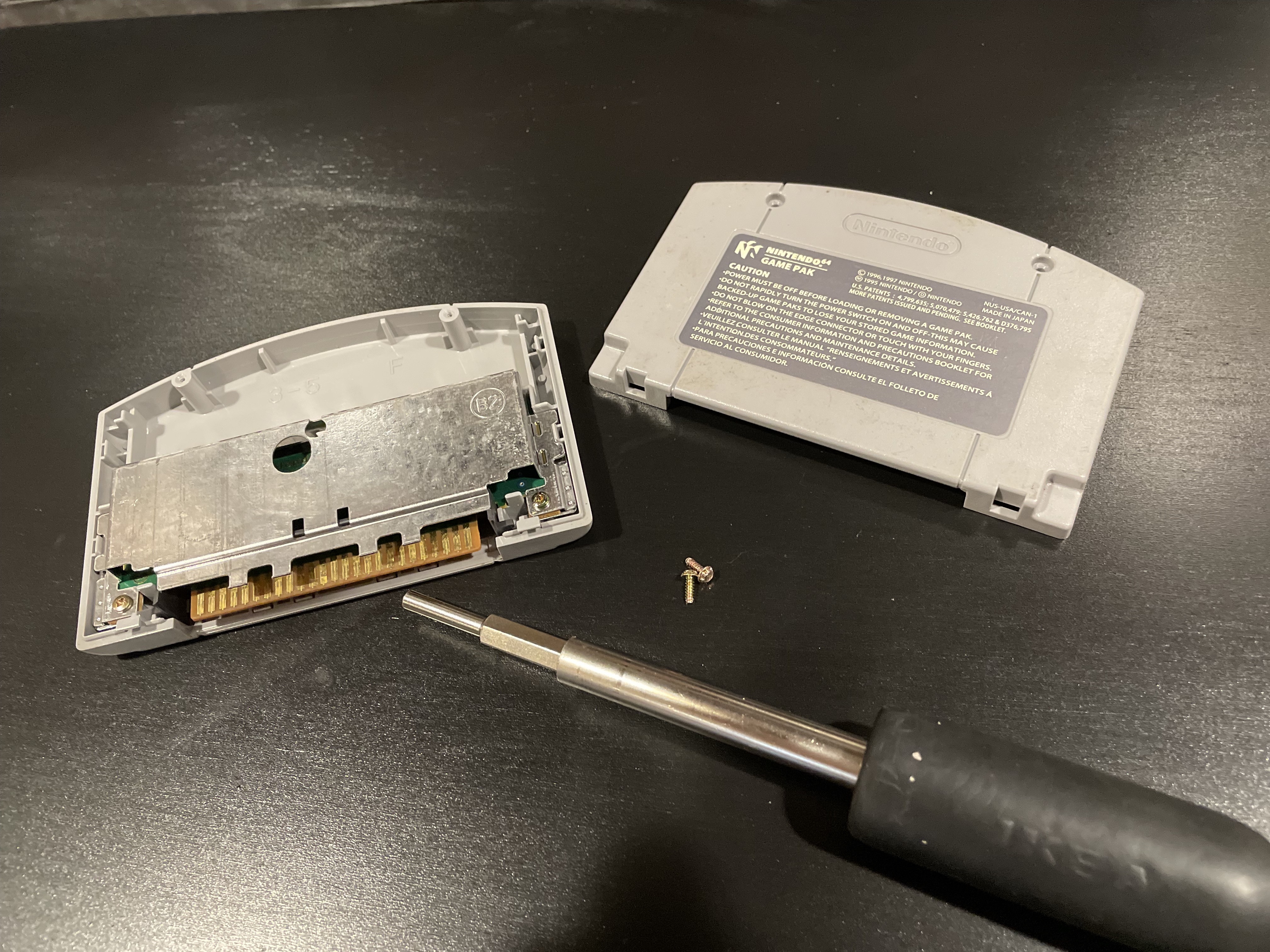
Maintaining Your Memories: How to Clean a N64 Cartridge
Your N64 cartridge holds a wealth of memories from your favorite childhood games. Whether you’re reliving those nostalgic moments or introducing the magic of Nintendo to a new generation, it’s important to keep your cartridges in good condition. Over time, dust and dirt can accumulate, leading to glitches, freezing, and even permanent damage. In this article, we’ll guide you through the steps of cleaning your N64 cartridge, ensuring that your memories are preserved and your gaming experience remains top-notch.
Why Cleaning Your N64 Cartridge is Essential
Before delving into the cleaning process, it’s important to understand why maintaining your N64 cartridge is essential. Over time, dust and dirt can accumulate on the cartridge’s contacts, which are responsible for transmitting data to the console. If these contacts become dirty or corroded, it can lead to poor connectivity and a degraded gaming experience. Cleaning your cartridge regularly not only improves performance but also prolongs its lifespan.
Additionally, cleaning your N64 cartridge can help prevent freezing and glitches during gameplay. If you’ve ever experienced sudden game crashes or visual distortions, it could be due to dirty contacts. By keeping your cartridge clean, you can minimize these issues and ensure a smooth gaming experience.
The Cleaning Process: Step by Step
Now that you understand the importance of cleaning your N64 cartridge, let’s dive into the step-by-step process. Follow these instructions to ensure a thorough and effective cleaning:
Step 1: Gather Your Supplies
Before you begin, gather the necessary supplies. You’ll need a soft cloth or microfiber towel, rubbing alcohol (preferably 90% or higher), a cotton swab or toothbrush, and compressed air (optional). These items will help you remove dirt, dust, and grime that may have accumulated on the cartridge.
Step 2: Power Off and Disconnect
Before cleaning your N64 cartridge, ensure that the console is powered off and disconnected from any power source. This reduces the risk of electrical shock and protects both you and your console.
Step 3: Remove the Cartridge
Carefully remove the N64 cartridge from the console. Hold it by its edges to avoid touching the contacts or any sensitive internal components.
Step 4: Wipe the Contacts
Dampen a soft cloth or microfiber towel with rubbing alcohol. Gently wipe the copper contacts on the bottom edge of the cartridge. Be thorough but gentle, ensuring that you clean all the contacts and remove any visible dirt or grime. Avoid excessive moisture, as this can damage the cartridge.
Step 5: Clean the Cartridge Slot
Use a cotton swab or toothbrush dipped in rubbing alcohol to clean the cartridge slot in the console. Gently scrub the contacts inside the slot to remove any residue or buildup. Be careful not to apply too much pressure, as this can damage the console.
Step 6: Dry and Reinsert
Allow the cartridge and cartridge slot to air dry completely. Once dry, carefully reinsert the cartridge into the console, ensuring that it is properly aligned. Press it firmly but gently until you hear a click, indicating that it is securely in place.
Step 7: Test and Enjoy
Power on your N64 console and test the cleaned cartridge. If you followed the cleaning process correctly, you should notice improved performance and a smoother gaming experience. Enjoy playing your favorite games with confidence, knowing that your cartridge is in optimal condition.
Tips for Preventing Future Buildup
Now that you’ve cleaned your N64 cartridge, it’s important to take steps to prevent future buildup and maintain its cleanliness. Here are a few tips to help you keep your cartridge in top shape:
- Store your cartridge in a clean and dry environment, away from dust and moisture.
- Handle the cartridge with clean hands to avoid transferring oil and dirt onto the contacts.
- Avoid blowing into the cartridge or console, as this can introduce moisture and potentially damage the internal components.
- Regularly inspect the contacts for any signs of dirt or corrosion. If you notice buildup, clean the cartridge promptly to prevent further damage.
By following these tips, you can ensure that your N64 cartridge remains in optimal condition for years to come.
Additional Maintenance for Your N64 Console
While cleaning your N64 cartridge is essential, it’s also important to maintain your console itself. Regular maintenance can help prolong its lifespan and ensure optimal performance. Here are a few additional tips for maintaining your N64 console:
Keep the Console Clean
Regularly dust your console using a soft cloth or microfiber towel. Avoid using harsh chemicals or abrasive materials that could scratch the surface. Keeping the console clean helps prevent dust buildup, which can affect performance and ventilation.
Store the Console Properly
When not in use, store your N64 console in a cool and dry place. Avoid exposing it to extreme temperatures, direct sunlight, or humidity. Proper storage helps prevent damage and ensures that the console is ready for your next gaming session.
Avoid Overheating
Ensure that your N64 console has proper ventilation and is not obstructed by objects or other devices. Overheating can lead to performance issues and even permanent damage to the console. Keep the console in a well-ventilated area and avoid covering it while in use.
Regularly Check Cables and Connections
Inspect the cables and connections of your N64 console for any signs of damage or wear. Loose or damaged cables can affect gameplay and connectivity. If you notice any issues, replace the cables or seek professional assistance.
Conclusion
Maintaining your memories and preserving the functionality of your N64 cartridge is crucial for a seamless gaming experience. By following the steps outlined in this article, you can effectively clean your cartridge and prevent future issues. Remember to also take care of your N64 console by keeping it clean, storing it properly, and checking cables and connections. With proper maintenance, you can enjoy your favorite N64 games for years to come.
Maintaining Your Memories: How to Clean a N64 Cartridge
- Regularly cleaning your N64 cartridge can help extend its lifespan.
- Use a soft cloth to gently wipe the cartridge to remove any dust or dirt.
- For tougher stains or grime, use isopropyl alcohol and a cotton swab to carefully clean the contacts.
- Avoid using water or harsh chemicals as they can damage the cartridge.
- Handle the cartridge with care and avoid dropping it to prevent internal damage.
Frequently Asked Questions
Why is it important to clean a N64 cartridge?
Cleaning a N64 cartridge is important to maintain the longevity and performance of the game. Over time, dust and debris can accumulate on the cartridge’s connectors, causing poor connectivity between the cartridge and the console. This can result in glitches, freezing, or even the game not working at all. By regularly cleaning your N64 cartridge, you can ensure optimal gameplay and preserve your cherished memories.
Additionally, cleaning the cartridge can also help prevent oxidation on the connectors. Oxidation can lead to corrosion, which can permanently damage the cartridge. By keeping the connectors clean, you can prevent this corrosion and extend the lifespan of your N64 cartridge.
What materials do I need to clean a N64 cartridge?
To clean a N64 cartridge, you will need a few basic materials. Firstly, you will need a soft, lint-free cloth or cotton swabs. These will be used to gently wipe the connectors on the cartridge. Avoid using abrasive materials or paper towels, as they can scratch or damage the connectors.
You will also need isopropyl alcohol, preferably 90% or higher concentration. This alcohol is effective in removing dirt, grease, and oxidation from the connectors. Lastly, a small brush, like a toothbrush or a clean paintbrush, can be used to remove any stubborn debris from the cartridge’s crevices.
How do I clean a N64 cartridge?
Cleaning a N64 cartridge is a straightforward process. Start by unplugging the console and removing the cartridge. Gently blow on the cartridge to remove any loose debris. Then, dampen a soft cloth or cotton swab with isopropyl alcohol and wipe the connectors on the cartridge. Be sure to use gentle, circular motions to remove any dirt or oxidation.
If there are any stubborn debris or dirt in the crevices of the cartridge, use a small brush to gently scrub them away. Once the connectors are clean, allow the cartridge to air dry completely before reinserting it into the console. It’s important to note that you should never use water or any other liquids to clean the cartridge, as this can cause damage.
How often should I clean my N64 cartridge?
The frequency of cleaning your N64 cartridge depends on how often you use it and the environment in which it is stored. As a general rule, it’s a good idea to clean the cartridge every few months or whenever you notice any issues with gameplay, such as glitches or freezing.
If you live in a dusty or humid environment, you may need to clean the cartridge more frequently. Regularly inspect the connectors for any signs of dirt or corrosion, and clean as necessary. By maintaining a clean cartridge, you can ensure optimal performance and prolong its lifespan.
Are there any other tips for maintaining a N64 cartridge?
Aside from regular cleaning, there are a few additional tips for maintaining a N64 cartridge. Firstly, always store the cartridge in a cool, dry place to prevent moisture buildup and potential damage. Avoid exposing the cartridge to direct sunlight or extreme temperatures.
It’s also recommended to handle the cartridge with clean hands to prevent transferring oils or dirt onto the connectors. When inserting or removing the cartridge from the console, do so gently to avoid bending or damaging the connectors. Following these tips, along with regular cleaning, will help ensure your N64 cartridge stays in optimal condition for years to come.
Game Cartridge Restoration – The Ultimate Guide! | Nintendrew
Final Thoughts: Preserving Your Gaming Memories
So there you have it, fellow gamers and nostalgia enthusiasts – a comprehensive guide on how to clean a N64 cartridge and keep your cherished memories intact. By following these simple steps and incorporating a few household items, you can revitalize your favorite games and relive those epic gaming sessions from your childhood. Remember, maintenance is key to ensuring the longevity of your cartridges and guaranteeing hours of uninterrupted gameplay.
Cleaning your N64 cartridges not only enhances their performance but also allows you to share the joy of retro gaming with future generations. By taking the time to preserve and maintain your gaming collection, you’re not only protecting your investment but also passing down a piece of gaming history. So grab those Q-tips, rubbing alcohol, and a soft cloth, and get ready to embark on a cleaning adventure that will transport you back in time.
In conclusion, by following the cleaning techniques outlined in this article, you can keep your N64 cartridges in tip-top shape for years to come. Don’t let dust and grime stand in the way of your gaming memories. Take action today and give your cartridges the TLC they deserve. Happy cleaning, and may your gaming adventures continue to bring you joy and nostalgia!